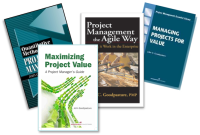I use google docs a lot. I like the idea of cloud storage and easy sharing.
Fair enough
But, then comes the desktop. Sometimes, it's just easier to use the desktop. So, enter Microsoft Office, all stuff I've used for years: Word, Excel, Powerpoint, Access, and the integrated project tools Project and Visio.
But, alas: Microsoft is not free, though various cloud services are (though not SharePoint). Dropbox serves me well here
So, when it was suggested that I try LibreOffice I gave it a go.
It's good, and free (donations accepted, and well deserved)!
Fast, complete enough for project management, and includes the requisite 'word', 'powerpoint', and 'excel' analogs, as well as an Access-like database, math module for formulas, and a separate draw package for simple drawings. Only the presentation module is a little lacking, and so you might want to keep your PowerPoint around until you vet the presentation module.
Some caution advised: the default format for all the applications is variations of "open document". For the most part, this works ok, but not if you are going to routinely work back and forth with Office: PowerPoint won't open an open document presentation; Excel and Word won't honor all the formats; and in the case of Excel, some text entry may not convert at all.
And, if you are going from google doc's to 'open docs', some of the same problems persist.
Thus, my advice: work in one domain or the other; expect problems and inefficiencies of you intend to work back and forth.
Read in the library at Square Peg Consulting about these books I've written
Buy them at any online book retailer!
Read my contribution to the Flashblog