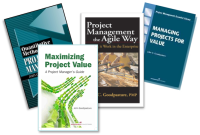Numbers are a PM's best friend
Is this news?
I hope not; I wrote the book Quantitative Methods in Project Management some years ago. (Still a good seller)
So, here's a bit of information you can use:
Real numbers: (**)
- Useful for day-to-day project management
- 'Real numbers' are what you count with, measure with, budget with, and schedule with.You can do all manner of arithmetic with them, just as you learned in elementary school.
- Real numbers are continuous, meaning every number in between is also a real number
- Real numbers can be plotted on a line, and there is no limit to how long the line can extend, so a real number can be a decimal of infinite length
- Real numbers are both rational (a ratio of two numbers) or irrational (like 'pi', not a ratio of two numbers)
Random numbers
- Essential for risk management subject to random effects
- Not a number exactly, but a number probably
- Random numbers underlie all of probability and statistics, and thus are key to risk management
- Random numbers are not a point on a line -- like 2.0 -- but rather a range on a line like 'from 1.7 to 2.3'
- The 'distribution' of the random number describes the probability that the actual value is more likely 1.7 than 1.9, etc
- Mathematically,
distributions are expressed in functional form, as for example the
value of Y is a consequence of the value of X.
- Arithmetic can not be done with random numbers per se, but arithmetic can be done on the functions that represent random numbers. This is very complex business, and is usually best done by simulation rather than an a direct calculus on the distributions.
- Monte Carlo tools have made random numbers practical in project management risk evaluations.
Rational numbers:
- A number that is a ratio of two numbers
- In project management, ratios are tricky: both the numerator and the denominator can move about, but if you are looking only at the ratio, like a percentage, you may not have visibility into what is actually moving.
- A number that is not a ratio, and thus is likely to have an infinite number of digits, like 'pi'
- Mostly these show up in science and engineering, and so less likely in the project office
- Many 'constants' in mathematics are irrational .... they just are what they are
- A number that expresses position, like 1st or 2nd
- You can not do arithmetic with ordinal numbers: No one would try to add 1st and 2nd place to get 3rd place
- Ordinal numbers show up in risk management a lot. Instead of 'red' 'yellow' 'green' designations or ranks for risk ranking, often a ordinal rank like 1, 5, 10 are used to rank risks. BUT, such are really labels, where 1 = green etc. You can not do arithmetic on 1,5,10 labels no more than you can add red + green. At best 1, 5, 10 are ordinal; they are not continuous like real numbers, so arithmetic is disallowed.
- Cardinality refers to the number of units in a container. If a set, or box, or a team contains 10 units, it is said it's cardinality is 10.
- Cardinal numbers are the integers (whole numbers) used to express cardinality
- In project management, you could think of a team with a cardinality of 5, meaning 5 full-time equivalents (whole number equivalent of members)
Exponents and exponential performance
- All real numbers have an exponent. If the exponent is '0', then the value is '1'. Example: 3exp0 = 1
- An exponent tells us how many times a number is multiplied by itself: 2exp3 means: 2x2x2 (*)
- In the project office, exponential growth is often encountered. Famously, the number of communication paths between N communicators (team members) is approximately Nexp2. Thus, as you add team members, you add communications exponentially such that some say: "adding team members actually detracts from productivity and throughput!"
- Got a graphics project? You may have vector graphics in your project solution
- Vectors are numbers with more than one constituent; in effect a vector is a set of numbers or parameters
- Example: [20mph, North] is a two-dimensional vector describing magnitude (speed) and direction
- In vector graphics, the 'vector' has the starting point and the ending point of an image component, like a line, curve, box, color, or even text. There are no pixels ... so the image can scale (enlarge) without the blurriness of pixels.
----------------------------
(*) It gets tricky, but exponents can be decimal, like 2.2. How do you
multiply a number by itself 2.2 times? It can be done, but you have to
use logarithms which work by adding exponents.
(**) This begs the question: are there 'un-real' numbers? Yes, there are, but mathematicians call them 'imaginary numbers'. When a number is imaginary, it is denoted with an 'i', as 5i. These are useful for handling vexing problems like the square root of a negative number, because iexp2 = -1; thus i = square root of -1.
Buy them at any online book retailer!